SmartOffice for services & utilities
Take back your time and focus on your business
Automate those tedious financial tasks and use that time to prioritise your clients needs.
trusted by companies just like yours





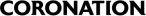



Time is money. Don’t waste it on mundane manual tasks, automate and save
Boost productivity and profitability, free your team from manual tasks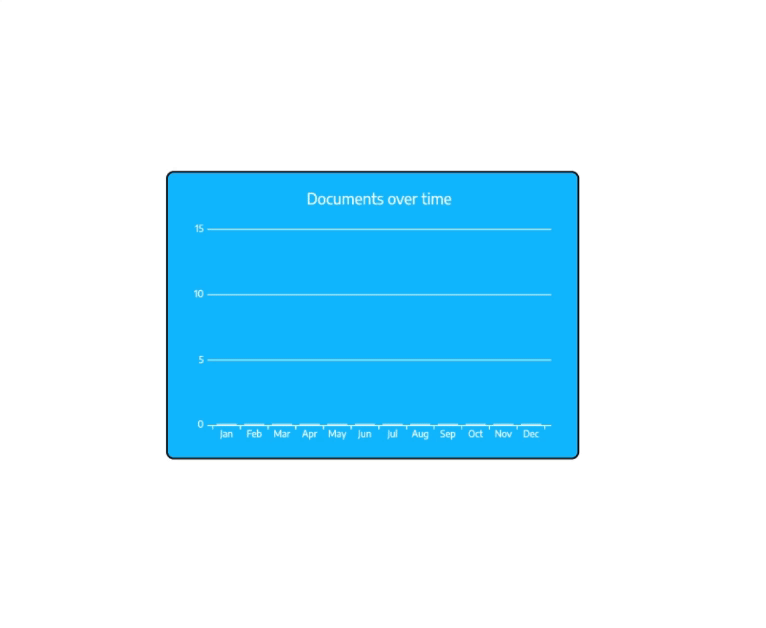
Stay in control of your finances with our automated solutions
Boost your profitability by automating your financial operations so that you can concentrate on your business success.
Automatically approve invoices that cross-check purchase orders, invoices and goods receivable notices.
Automatic NL coding can be based on supplier, line item and PO detail with custom rules and coding.
SmartOffice AP can be used by a single person serving multiple departments.
Features & Benefits
Transforming manual tasks into automated efficiency

Complete Cost Control
Dynamic and detailed reports lets you keep track of spend by nominal code, cost centre, project code, department or location.

Drastic Savings
Enjoy significant savings in time, money, and effort by automating invoice processing and reconciliation.

Multiple Logins
Manage multiple company accounts effortlessly with our convenient multiple login feature.

Store & Search
Securely stores all invoices for 7 years with advanced search functionality.

Statement Reconciliation
Reconcile supplier statements effortlessly, receiving targeted alerts for any inconsistencies to facilitate prompt resolution.

Price Watch
Simple tracking of all invoice prices for any unexpected changes, alerting you to potential issues.
Supercharge your accounting software
We integrate seamlessly with the leading Accounting & ERP platforms to ensure a streamlined process for you
Questions? We have answers.
How does eliminating paper processes save my company money?
- Material and Storage Costs: Eliminating paper saves on expenses for printing, ink, and physical storage space.
- Efficiency Gains: Digital processes are faster and more accessible, reducing time spent on tasks so you can focus on your core business.
- Error Reduction: Digital systems minimize mistakes like misfiling or loss.
- Workflow Automation: Tasks can be automated, speeding up processes.
- Collaboration Improvement: Digital documents enable easier team collaboration.
- Environmental Benefits: Going paperless aligns with sustainability goals.
- Compliance Risk Reduction: Digital systems offer stricter controls, lowering compliance risks and associated costs.
What is AP Automation?
What is a Purchase Order (PO)?
A Purchase Order is a formal document sent from a buyer to a supplier authorizing the purchase of specific products or services under defined terms and conditions.
Will SmartOffice work with our accounting and financial software?
Yes, SmartOffice can be connected to most accounting systems. The platform has over 40 direct integrations with. We also create custom exports and imports in CSV or XLS for all viable systems.
Can you integrate with other software?
We have integrations with POS systems, inventory management systems, logistics systems and many other vertical software systems.
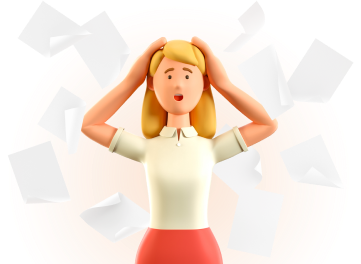
Stop wasting your time!
Say goodbye to tedious manual tasks and automate your file processing with SmartOffice

