Effortless purchase order processing
PO Pro is the intuitive, dynamic, and powerful solution for easy purchase order processing.

How it works

Requisition to Approval
Enable all users to requisition goods and services faster and easier.

Auto-Matching

Automated Approvals
Trusted by all types of businesses
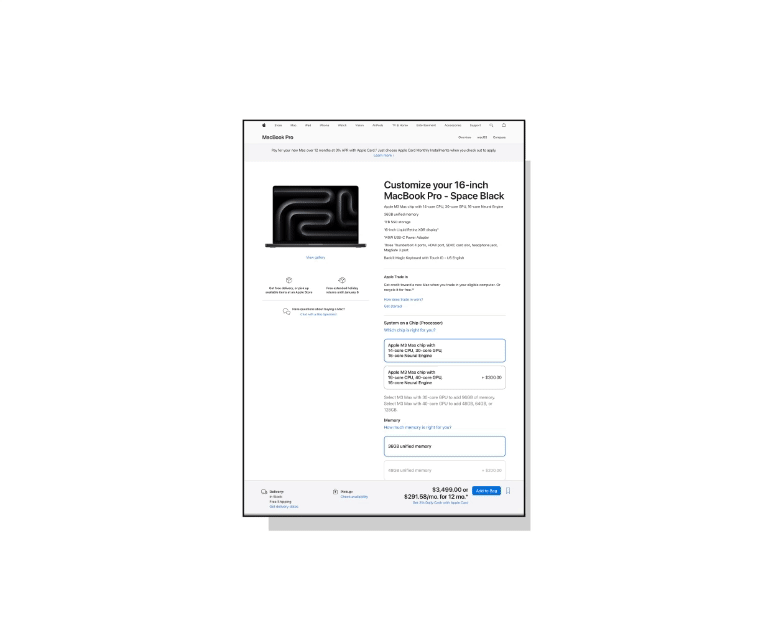
Business critical documents
Ensure your PO requisition includes all necessary backup documentation.
Provide supporting quotations, product specifications, and preferred supplier details with your request.
Simplify decision-making and ensure your needs are met perfectly.
Multi-Stage Approvals
Stay in control with flexible multi-stage approval processes.
Let requisitions find the right approver automatically.
Keep financial transactions transparent and efficient, without delays.
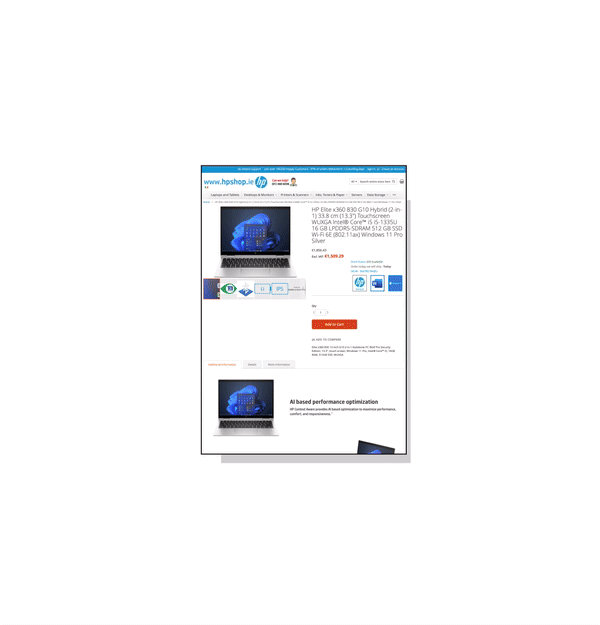
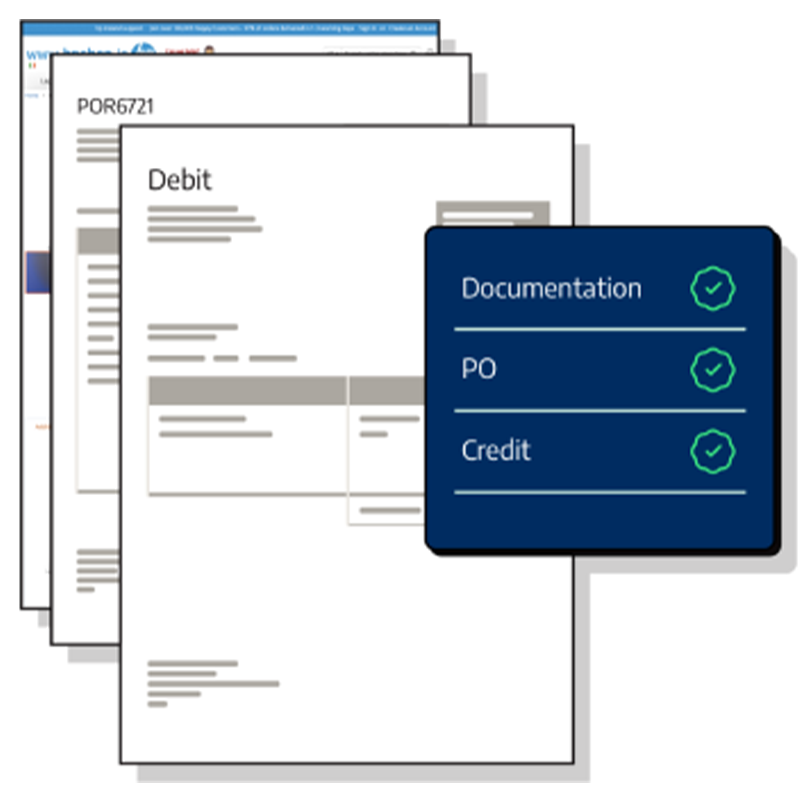
Elevate SmartOffice suite with Debit Note
Say goodbye to credit management chaos! Seamlessly record, track, and manage everything in one system. Keep your credit notes, POs, invoices, and all documents perfectly organized with full history and audit trails. Simplify your finances with this all-in-one solution!
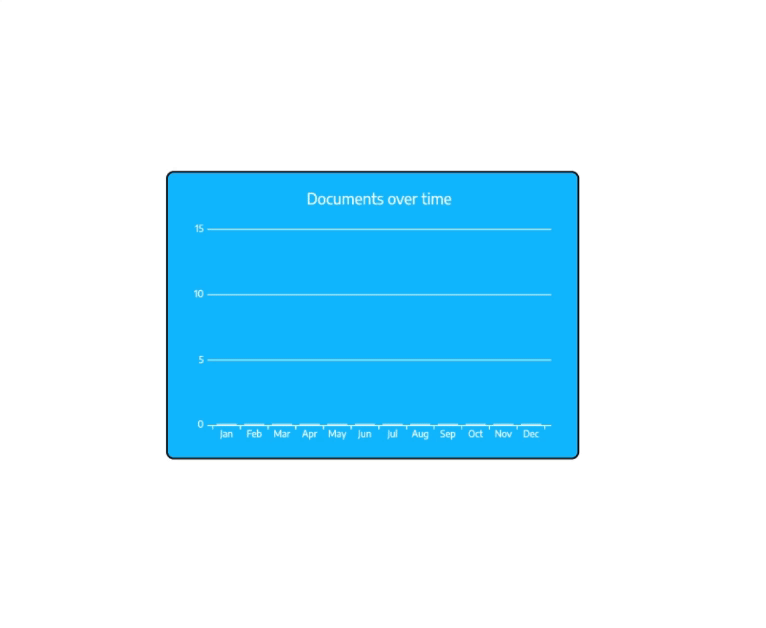
Dynamic Reporting
Keep track of your spending with reports tailored to your needs.
Understand where your costs come from and manage them effectively.
Customise reports to fit different types of purchase orders, such as Capex, Opex, Recurring, or Standard.
Budget Management
Take charge of your budget by allocating costs effectively.
Ensure budget holders are notified promptly for approval.
Stay on top of your spending with clear visibility into monthly, year-to-date, and annual budgets.

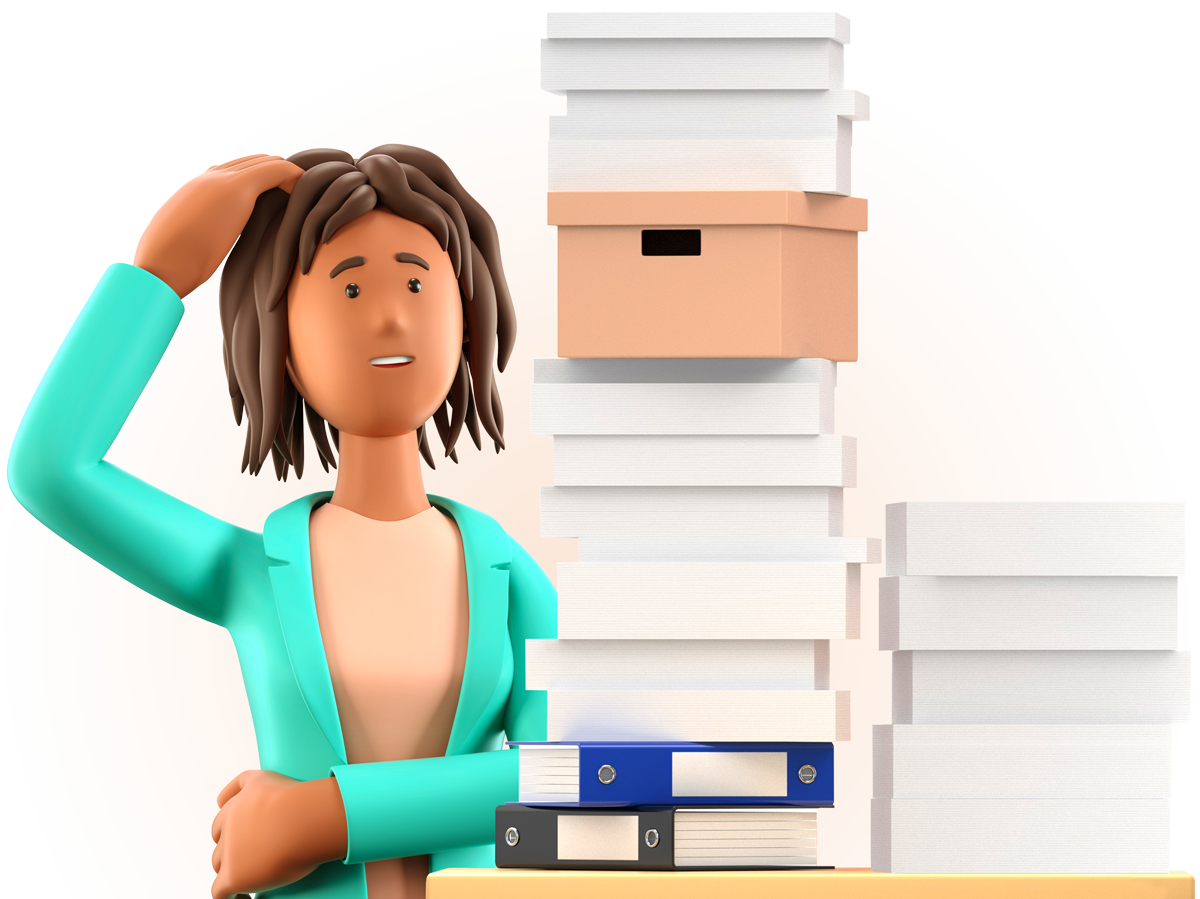
Never go over-budget with simple spend management
Features & Benefits
Say goodbye to bad purchasing practices

Data capture without manual entry
Customizable order numbers
Tracking of spend per contract, project or department
Template orders for frequently purchased items
Variety of order types supported; expense, capital expenditure, & more
Easy integration of new suppliers, products and services
Questions? We have answers.
What is a Purchase Order (PO)?
A Purchase Order is a formal document sent from a buyer to a supplier authorizing the purchase of specific products or services under defined terms and conditions.
What is a purchase requisition?
What happens if a supplier rejects my Purchase Order?
Who approves purchase requisitions?
How do I track the status of my Purchase Order or requisition?
Can I attach other documents to my Purchase Order or Requisition?
What is the approval process for Purchase Orders and requisitions?
Can I report on Purchase Order and requisition activity?
What security measures are in place to protect information?
Can multiple users access and manage Purchase Orders and requisitions?
How do I set up recurring Purchase Orders?
Stop wasting your time!
Say goodbye to tedious manual tasks and automate your file processing for a seamless workflow.